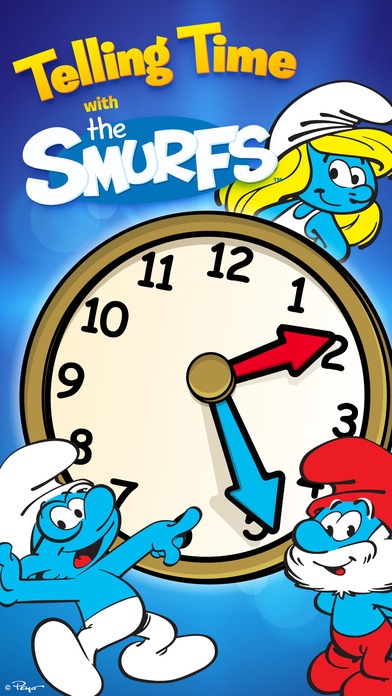Telling Time with the Smurfs 1.0
Paid Version
Publisher Description
A Parents Choice Recommended Award winner. Telling time is a smurftastic skill to have! LEARN, PRACTICE, READ and PLAY with the Smurfs in the new deluxe storybook experience with fun activities that offers a unique and easy way to teach young learners how to read a clock face, understand the difference between analog and digital clocks and tell time! Learn the basics of telling time as Brainy and Papa Smurf give an interactive tutorial! Kids get Brainy s smurf of approval as they begin to understand the foundation of telling time while learning all the parts of the clock in a playful story. A tap and play clock with movable hands keeps kids attention and ensures that the learning process is tons of fun! Or catch the clock with Smurfette in another exciting activity. Telling Time with the Smurfs is developed by award-winning children s app developer, Cupcake Digital, with Peyo, Lafig Belgium/IMPS FEATURES: PRACTICE AND PLAY Set the clock with an interactive clock face. Set the clock to the correct time and watch as your very own Smurf celebrates every time you get the right answer! Read an adorable story with tappable surprises about the day in the life of a smurf! Set the clock correctly for a new Smurf activity! Feed a table of hungry Smurfs, beat a greedy squirrel to a hidden treat, or play instruments in a rockin Smurf band! Catch the clock with Smurfette as she flies on the back of a giant stork! Can you get her to the party in Smurf Village on time by choosing all of the correct flying clocks? Guide Smurfette through the air, passing through the correct clocks in Hard mode or tap the correct clocks in Easy mode! EDUCATIONAL OPPORTUNITIES Tutorial for young learners Identify the parts of the clock Learn conversion between analog and digital clocks Differentiate the long hand from the short hand Read, count and order numbers to 59 Tell time to the hour and to the minute Manipulate an analog clock in relation to a digital clock Learn the concept of time as a schedule and its relationship to daily activities Cupcakedigital.com provides free downloadable activities to further the educational value at home. We care about your kids and their safety. This app contains gated areas to ensure that only adults can access anything that would take you outside of the app. A pixel embedded in this app collects anonymous data to help us understand downloads by device. To view our full app privacy policy, please visit www.cupcakedigital.com/appsprivacy
Requires iOS 4.3 or later. Compatible with iPhone, iPad, and iPod touch.
About Telling Time with the Smurfs
Telling Time with the Smurfs is a paid app for iOS published in the Kids list of apps, part of Education.
The company that develops Telling Time with the Smurfs is CUPCAKE DIGITAL INC. The latest version released by its developer is 1.0. This app was rated by 1 users of our site and has an average rating of 5.0.
To install Telling Time with the Smurfs on your iOS device, just click the green Continue To App button above to start the installation process. The app is listed on our website since 2015-01-22 and was downloaded 104 times. We have already checked if the download link is safe, however for your own protection we recommend that you scan the downloaded app with your antivirus. Your antivirus may detect the Telling Time with the Smurfs as malware if the download link is broken.
How to install Telling Time with the Smurfs on your iOS device:
- Click on the Continue To App button on our website. This will redirect you to the App Store.
- Once the Telling Time with the Smurfs is shown in the iTunes listing of your iOS device, you can start its download and installation. Tap on the GET button to the right of the app to start downloading it.
- If you are not logged-in the iOS appstore app, you'll be prompted for your your Apple ID and/or password.
- After Telling Time with the Smurfs is downloaded, you'll see an INSTALL button to the right. Tap on it to start the actual installation of the iOS app.
- Once installation is finished you can tap on the OPEN button to start it. Its icon will also be added to your device home screen.